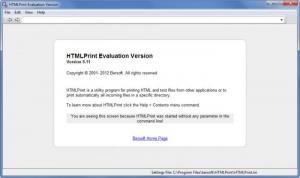HTMLPrint
8.11
Size: 12.04 MB
Downloads: 3327
Platform: Windows (All Versions)
Developed by Bersoft Software & Technology, the company that brought you the properly good image editing and image measuring tool Image Measurement, HTMLPrint is a simple Windows utility you can use to print out HTML pages, text and images. The nice thing about HTMLPrint is that you can set it up to monitor a directory for incoming files and print said files.
If your PC is powered by Windows 7, Windows Vista, Windows XP, or any other edition down to Windows 2000, you can install HTMLPrint on it. To do so, you need only download a 12MB executable, run it, and follow the on-screen instructions presented by a setup wizard. You will be done with the entire process in very little time.
Double click the HTMLPrint shortcut on your desktop and you will be presented with a bit of info on the application in a main pane and a traditional File menu in the upper left hand side. You will see this screen because the application starts without any parameter in the command line. You are very well advised to check the Help file to learn more about command line parameter usage. It must be mentioned here that HTMLPrint runs as a visible application when printing files if configured to be visible and when started without any argument in the command line.
As mentioned above, you can use HTMLPrint to print out HTML, text, and image files. You can do so as a command line parameter. You can set it up so that HTMLPrint will monitor several directories for incoming HTML files and print out said files. Based on your options, the HTML files can be deleted after printing, or they can be moved to a directory of your choosing.
The trial version of HTMLPrint comes with the following limitations: watermark on output, cannot set the footer text and bottom marking, can be used for free for 30 days.
The nice thing about HTMLPrint is that it can monitor and automatically print out files sent to certain directories.
Pros
It will take little time to get the application up and running. HTMLPrint is meant to print out HTML files; it can also print out text and images. Set it up so it monitors directories for incoming files.
Cons
You need to be familiar with command line parameters in order to use this application. Watermark on output and other trial limitations.
HTMLPrint
8.11
Download
HTMLPrint Awards

HTMLPrint Editor’s Review Rating
HTMLPrint has been reviewed by George Norman on 01 Aug 2012. Based on the user interface, features and complexity, Findmysoft has rated HTMLPrint 3 out of 5 stars, naming it Very Good